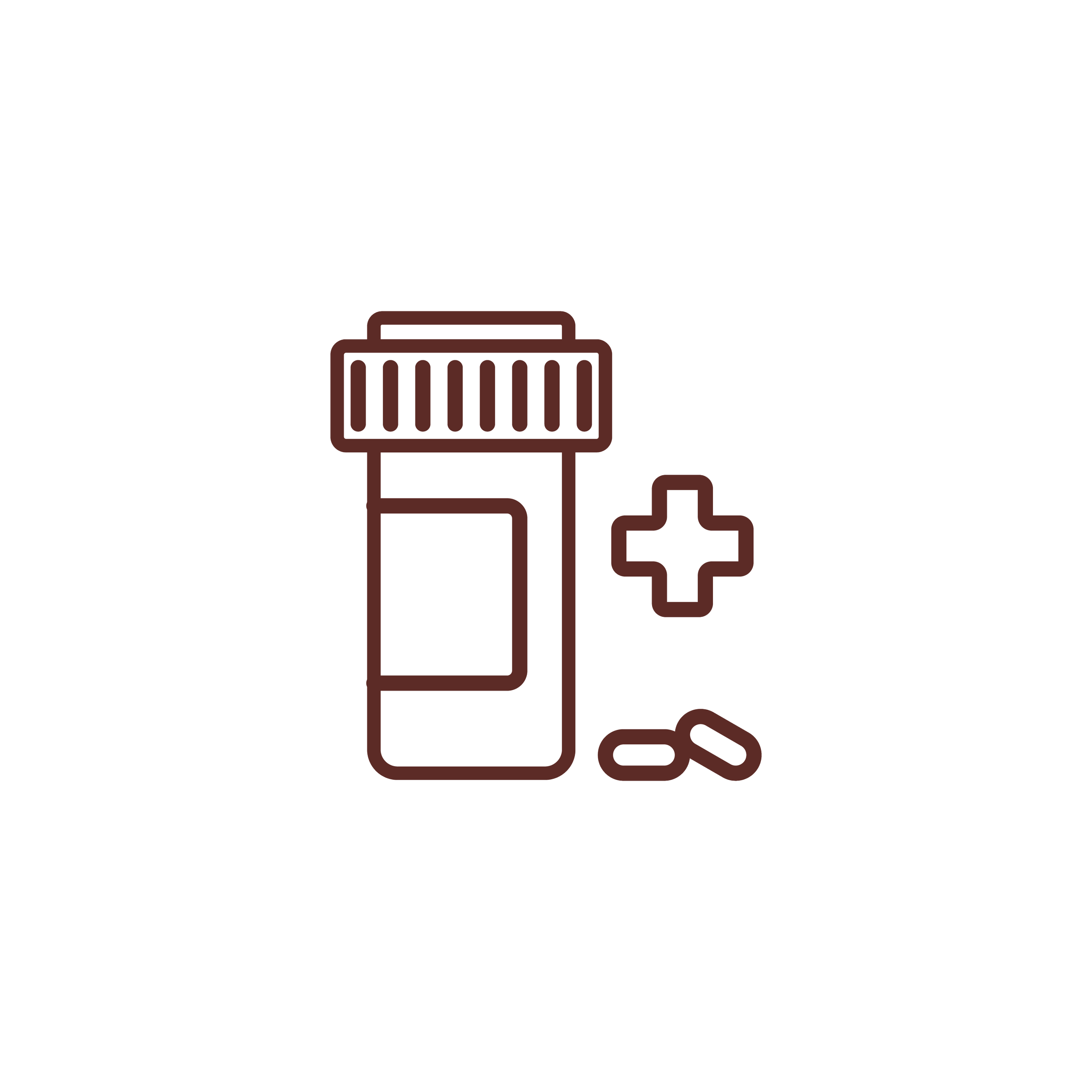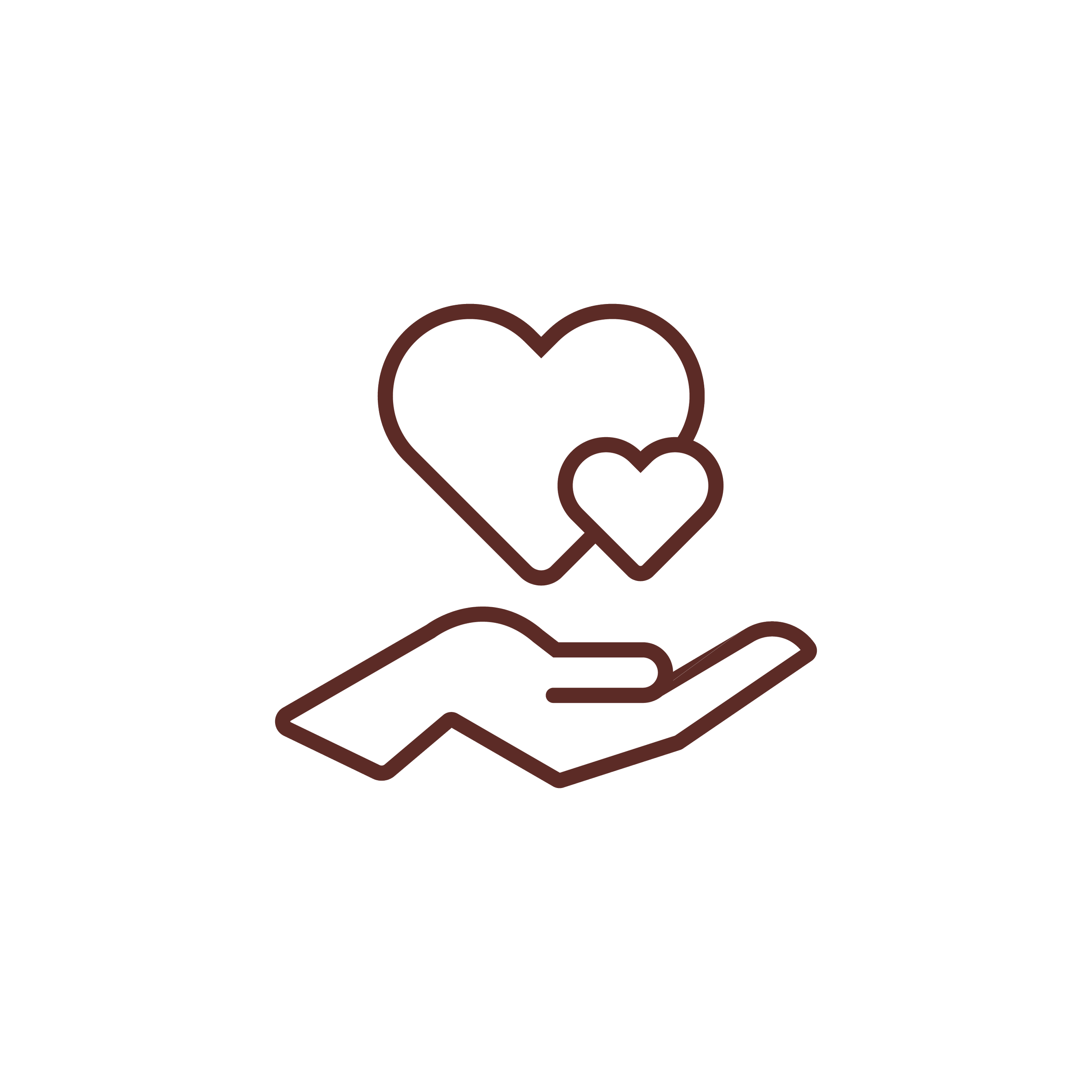What if one foster child’s world could feel a little less uncertain – because of you?
Be there for your community
Why your help matters.
On any given day, nearly 437,000 children and youth are in foster care in the U.S. — including more than 600 in San Francisco. Many have experienced abuse or neglect, leading to lasting trauma like PTSD, nightmares, and deep distrust. Without consistent support, these challenges can intensify. That’s why CASA volunteers step in, providing a steady, caring adult who shows up — making a real difference for them in court and in life.
What is SFCASA?
We love foster children. No exceptions.
Since 1991, SFCASA has provided crucial support and advocacy to children and youth who have experienced abuse and trauma in the foster care and juvenile justice systems.
When you become a CASA volunteer (Court Appointed Special Advocate), you become a trained, one-on-one advocate and mentor.
Our mission is to transform the lives of children displaced in foster care by providing consistent, caring advocates to champion their needs in court and the community.
About us →
Make a donation
Every gift makes a difference.
From groceries and medication, books and care packages, to ensuring staffing support for advocates, your donation will support a foster child today.
$50 sends a customized care package
$100 provides essentials for school, work, or new housing
$250 supports our advocates by providing rapidly changing resources
Sign up for updates
Subscribe to our newsletter to stay up to date with our latest news, projects, and giving opportunities.